Quality Assurance
Automatic QA tools to check translations have become the standard in the translation industry. Many of them are built-in with the various CAT tools, but some are also available separately.
The aim is to help linguists and Project Managers spot as many errors in the translated documents as possible quickly and effectively.
After translation and proofreading Project Managers usually perform an automatic Quality Assurance check e.g. for:
- formatting
- punctuation
- grammar
- spelling
- inline tags
- forbidden or rejected terms used
In XTM, the scope of QA checks depends on the connected spell checker and its availability for the particular language. You run it directly in Workbench, using either a built-in solution or the connect to MS Word. It is also possible to perform QA using Xbench – a third-party translation QA and terminology management tool.
As a result, when a QA error is detected, it is highlighted and you will see warnings displayed with segment number, category and description. You can also filter our segments with QA warnings to focus only on them.
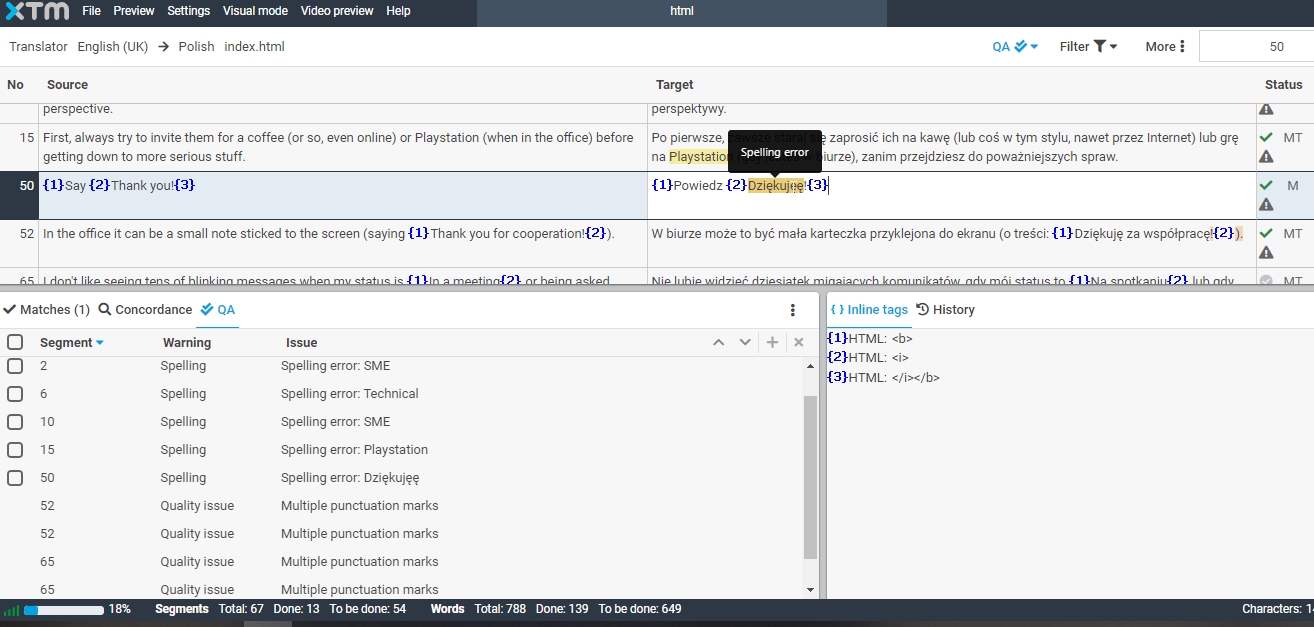
XTM enables you also to use regular expressions to perform an in-depth quality assurance check. You can choose between a series of predefined regular expressions in the QA profile.