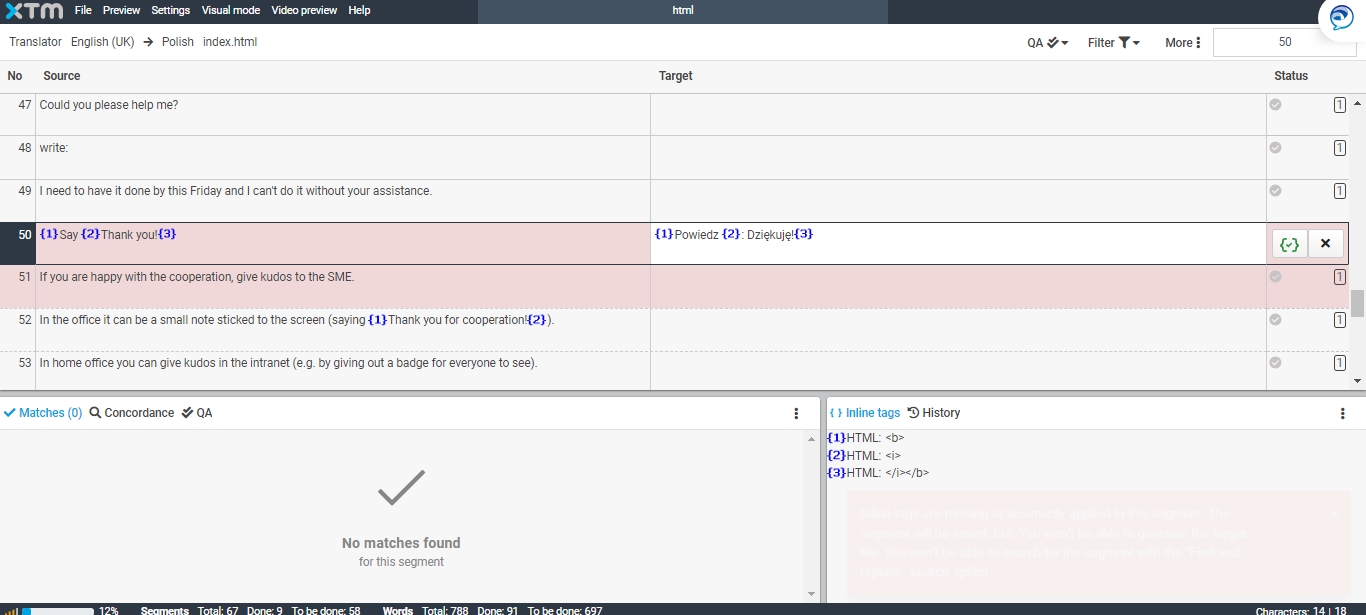Inline tags
Inline tags are non-translation elements located within a segment of translatable text (e.g. in a sentence).
They need to be placed correctly so that the final text has the correct layout. In addition, it is a must to place them in the target segment so that the TM could be updated and the file be exported from the TMS. That's why, usually, the tag placement in the target segment should be as in the original.
Inline tags can be displayed in CAT tool text editors in a different way (e.g. in XTM Workbench as numbers in curly brackets). They are an indispensable part of work now, but can still cause a lot of frustration and make the translation work extremely tedious both for linguists and project managers. For more information on why they are so important, you can consult the Idioma blog.
That's why it is essential to choose a TMS that helps automate dealing with inline tags. XTM offers the option of auto-inserting tags in Workbench. Whenever they are missing or are incorrectly inserted, you can have them fixed automatically. The system will propose the inline tags which should be entered into the target segment and you may accept them or reject them and insert your own.