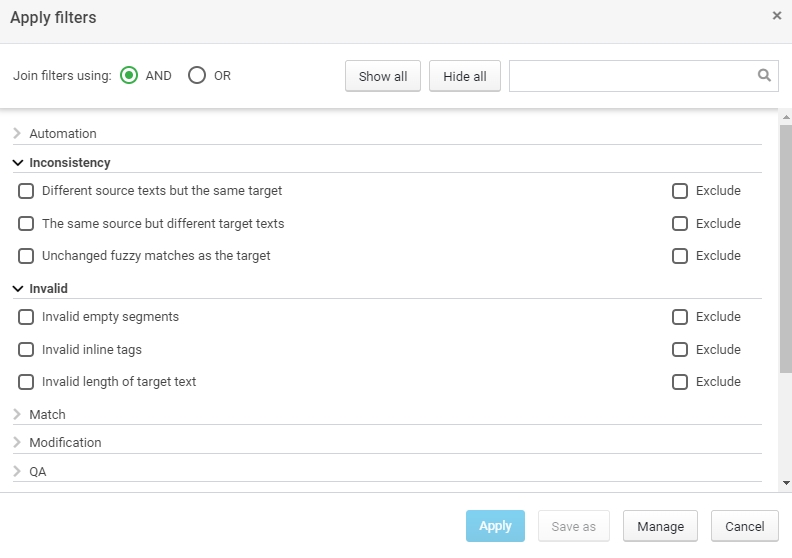Filtering
You choose a TMS for time and cost savings so one way to make you and your linguists work faster is to use filters in the text editor.
Filtering speeds up both the translation and review process, and makes the terminology more coherent. By using it, linguists can focus on specific segments, especially in case of bigger files.
It is also very important to have quick access to filters. In XTM you can use them directly from the top menu in Workbench. In addition, you can quickly set up your favourite filters and you will see the ones you used last. As an additional feature you can create advanced, customized filters by joining two or more segment filters together.
Filters are a great way to save on costs, e.g. if you pay hourly rates, your linguists spend less time on browsing through huge files. You can also send only new and modified texts for translation by filtering out all 100% and 101% matches so you will pay much less. This is extremely useful in the case of files with a lot of reused content for which you still pay for matches.