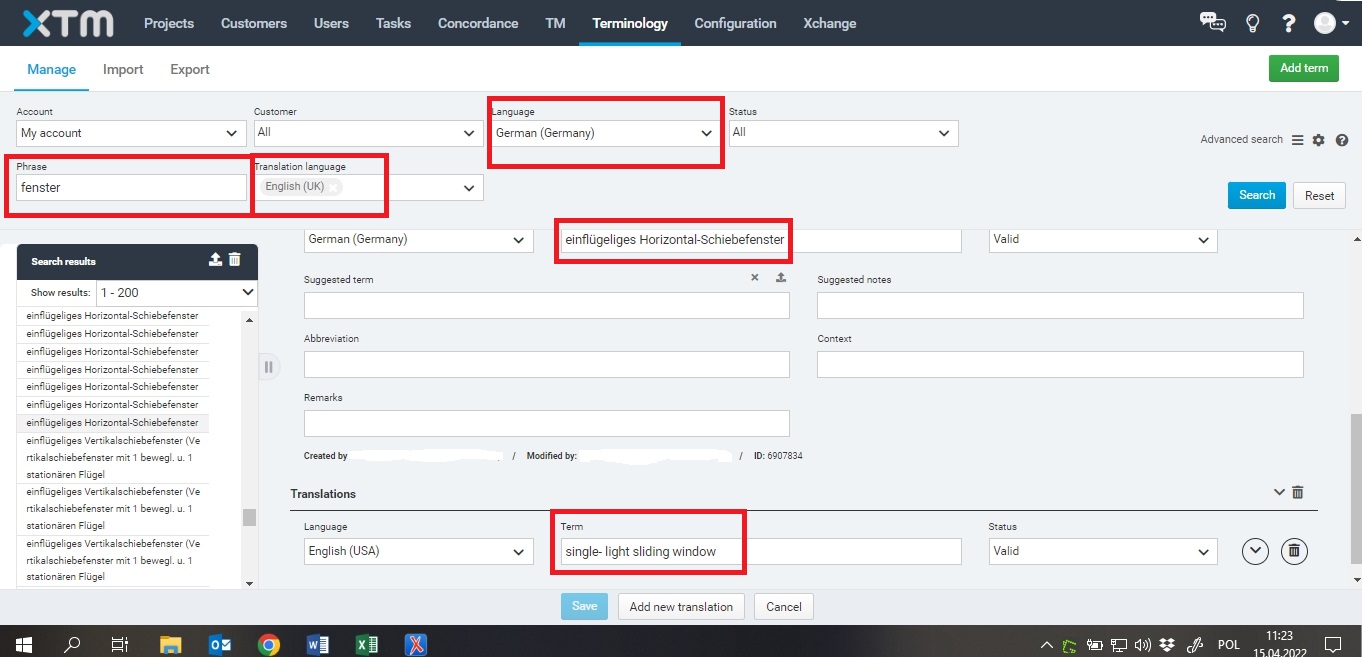Termbases
Using a termbase is an excellent solution for terminology management. TMSs should have relevant features to make your work easier and quicker.
While TMs are automatically created in a TMS, TBs need to be prepared manually. It is possible to use terminology extraction to help this process, but it still requires a human factor.
XTM incorporates a comprehensive Terminology module, i.e. a database of multilingual terms.
In XTM Workbench, the system identifies and highlights terms in the source text that are in the termbase. The approved term equivalent in the target language is displayed in the docked panel. If you hover on it, you can see more term details. This feature facilitates a consistent use of the agreed terminology during translation.
- manage terminology (add, suggest, edit, delete, add images)
- export any termbase from XTM to several standard file formats
- import a list of existing terms into XTM from external sources, and then edit or add new terms directly from the XTM Workbench or in the Manage tab.
Here is what a termbase looks like in XTM: